
Learning English can be a challenge so the tools should be easy and fun to use. Most of all, they should be simple, helpful and not get in the way.
This post describes three great add-ons that you can install on Firefox and that would certainly help you in your journey of improving your level of English.

The Multi-Translator
This new translator has everything you need. It has the ability to get translations from up to three sources (Google/Bing/Pragma) in more than 60 languages. It has a drag and drop ability, a ctrl-M quick translate, and you can even type in your own text for translation. It does however lack the ability to translate the whole page, but I do not think that is needed when you are trying to learn English.
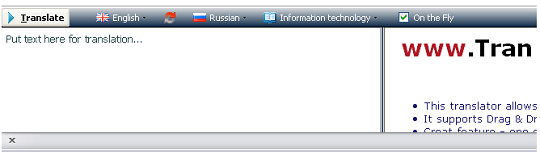
Add this Multi-Translator to Firefox

The Dictionary - Audio Companion
Yes, a dictionary but with one great feature that allows you to hear the word being pronounced. Pronunciation is very important, why learn English if no one can understand you? I chose this add-on not only because of the audio pronunciation tool, but also because it’s other great features like a thesaurus, idioms, example sentences and many more.

Add this Dictionary - Audio companion to Firefox

The Spell Checker
There is a lot of bad spelling online. If you are using the web to learn, you need to make sure that you are learning correctly. This add-on simply highlights all the spelling mistakes on a page. It doesn't get in the way and it’s a helpful time saver when you are translating text or listening to it.

Add this Spell Checker to Firefox
This is a guest post by Ernest Smuga. Ernest is the creator of English Language Learning Software i Immersion. Check out i Immersion on Facebook.
 Read us from your Inbox!
Read us from your Inbox!








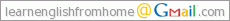
0 comments:
Post a Comment