While learning English as a second language is no doubt difficult, it is one of the most useful tools you can have as a professional. There are an endless amount of tools and resources available today that can help you master almost any task at hand. With applications for better blogging, browser extensions for computer programmers, and much more, the internet is full of possibilities.
As internet technology continues to grow and expand, more and more endlessly useful tools and resources are popping up online. These three Google Chrome extensions are extremely useful and intuitive tools to help you learn English right from the comfort of your personal computer.

Phras.in
While learning the specifics of grammar and punctuation are essential steps in learning English thoroughly, one of the first steps in learning English is typically learning common conversational phrases.
Phras.in is a wonderful browser extension that can help people learn the eccentricities and peculiarities of various phrases in the English language. The extension has an intuitive interface that makes it simple to use and extremely useful. Compare two phrases to see which is used most often or which is correct. The application will show you the number of times that phrase is used through the web in real world sentences. This helps you decide which phrase is more common and gives you access to immediate examples of how that phrase is used in various sentences.

Add Phras.in to Google Chrome

Google Dictionary
This Chrome extension is one of the most popular dictionaries downloads available online and is extremely useful for English language learners and otherwise. This tool allows users to find the definition, part of speech, pronunciation, examples, synonyms, antonyms, and much more of any word they see while browsing online by simply double clicking on any word in the browser.
This dictionary has many other languages and tools that are extremely useful for any individual surfing the web. However, it can be extremely useful for users wishing to learn English online. Save time by having a dictionary right at your fingertips at all times.

Add Google Dictionary to Google Chrome

Learn English Assistant
This Chrome extension is an extremely useful resource for learning English at home. The Learn English Assistant extension collects various resources that are available online, so that you have all of your English language resources in one easy to access location. While this tool does not offer you any specific language guidance, it does make finding useful resources much simpler. The resources that this extension collects are geared towards both ways to learn spoken English as well as ways to write English correctly.

Add Learn English Assistant to Google Chrome
This is a guest post by Nadia Jones who blogs at accredited online colleges about education, college, student, teacher, money saving, movie related topics. You can reach her at nadia.jones5 @ gmail.com.
 Read us from your Inbox!
Read us from your Inbox!








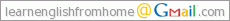
2 comments:
Thanks a lot for all tips...It's sounds great and I'll use that to improve my English skills and become more fluent... I've reading your blog for a couple of weeks as well as trying to follow all the advises...It's been great...Keep up with this helpful work...
Best wishes, from Brazil
Roberto
All three of these look like great extensions. I have been primarily using Firefox as a browser, but have been meaning to switch to Chrome. These might give me the push I need!
Post a Comment