So, let's see how to set up your account in English:
1. First of all go to Facebook.com and log in. Once there click on Cuenta:

2. Click on Configuración de la cuenta option:

3. Go to the Idioma tab and choose English (US) or English (UK), whatever you prefer, from the combo box:
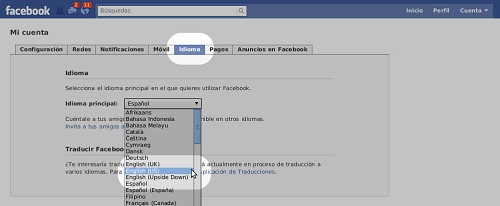
4. After doing this all Facebook's options will be shown in English. Now go to Home to see the changes on your wall:

5. Happy practicing with your English :)
Guest post from Luis M. Gallardo, you can visit his blog about Linux, Programming, Videogames and many other topics. Luis also collaborates in the planeta consolas blog.
 Read us from your Inbox!
Read us from your Inbox!








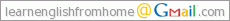
1 comment:
Hi,
I came across your site whilst on the internet and wondered whether you may be interested in using our videos on your site. We offer English lessons over the internet and are in the process of building up a free video resource. A few examples of our videos can be found below:
http://www.youtube.com/watch?v=iKBwm-jp49I (Present Perfect Simple)
http://www.youtube.com/watch?v=sGb1EE8LWDE (common mistakes - to have)
http://www.youtube.com/watch?v=IY5MJwsMs6Y (example class)
If you would like us to produce some videos tailored towards your site, let us know. We aim to complete a number of different series of videos over the coming weeks on all the tenses and common mistakes in English.
Thank you for your time.
Ed Maxwell-Wood (edmaxwellwood@gmail.com)
Post a Comment