You can also change the language of your applications so every time you use your browser, copy-and-paste something or write a document in your word processor you'll be doing it in English. This also applies to sites where language settings can be changed, like Hotmail, Yahoo or Gmail. As an example, let's see how to set up your Gmail account in English.
1. Go to Gmail and click on “Configuración”:
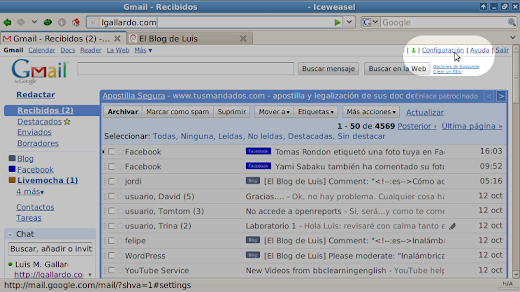
2. On “Idioma” select English (US) or English (UK):
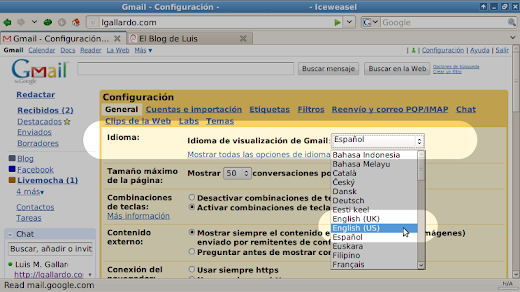
3. Save your settings clicking on “Guardar los cambios”:
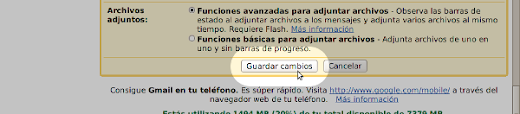
4. Now, your Gmail account is in English!
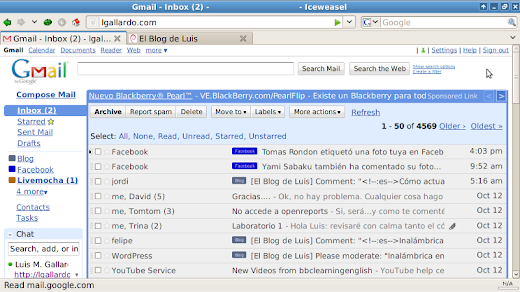
At the beginning it could be a little tough because you might be used to how things are written in Spanish, but after a while you'll find yourself working as you would do it with your PC set in Spanish.
You can even extend this idea to your cell phone, so every time you write a SMS or make a call, you'll be using what you've learned in English!!
Guest post from Luis M. Gallardo, you can visit his blog about Linux, Programming, Videogames and many other topics. Luis also collaborates in the planeta consolas blog.
 Read us from your Inbox!
Read us from your Inbox!








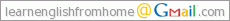
0 comments:
Post a Comment